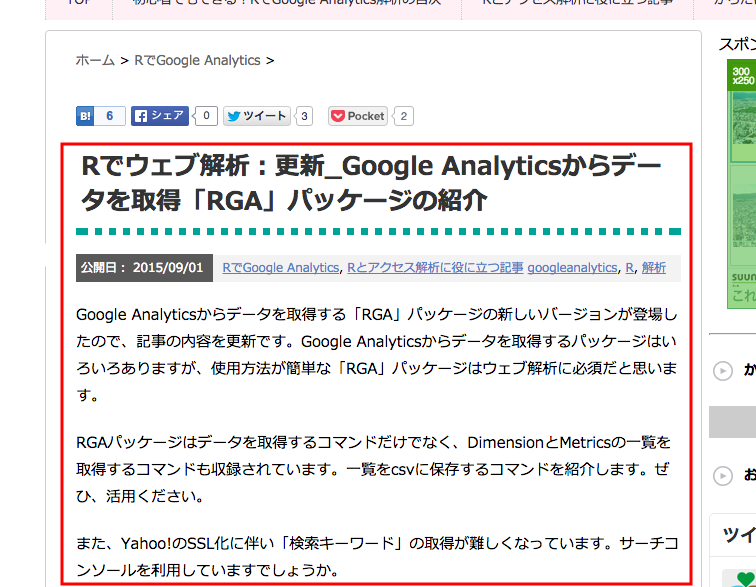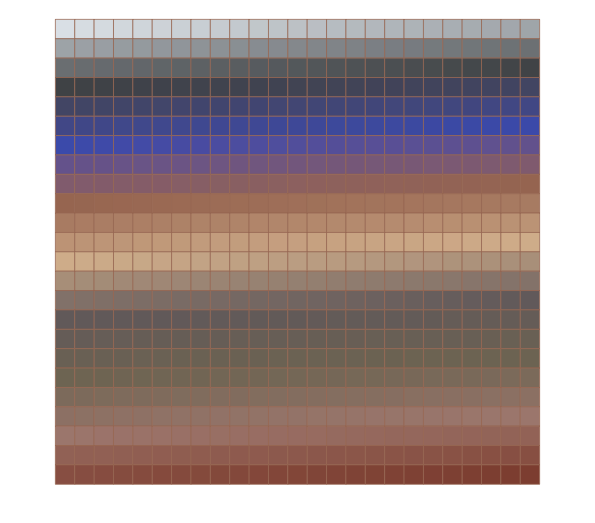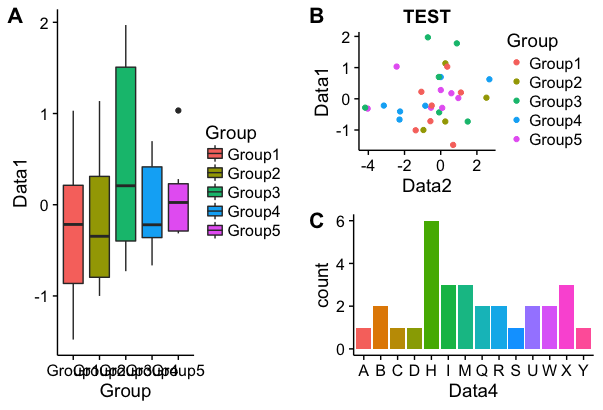This is an introduction to a package that is useful for “reading and writing” clipboard data. You can manipulate the clipboard with commands without using this package, but it is slightly different and cumbersome depending on the OS environment. This package allows you to manipulate the clipboard without worrying about the OS environment.
Why not use it when you need to quickly process overflowing data from the web in R?
Package version is 0.8.0. Checked with R version 4.2.2.
Install Package
Run the following command.
#Install Package
install.packages("clipr")Example
See the command and package help for details.
#Loading the library
library("clipr")
###Creating Data#####
n <- 150
TestData <- data.frame("SubGroup" = sample(c("KA", "RA", "DA"), n, replace = TRUE),
"ID" = sample(letters[1:24], n, replace = TRUE),
"Area" = 1:n, "Point" = 0.1:(0.1*n),
"Facet" = sample(letters[1:2], n, replace = TRUE),
"No" = sample(1:10, n, replace = TRUE))
########
#Writes example data to the clipboard:write_clip command
#Specify data line breaks:sep option
#Add charactor at the end:eos option;Display nothing:NULL
write_clip(content = TestData, sep = NULL, eos = NULL)
#Reads example data to the clipboard:read_clip command
#Note that the read_clip command does not support image copying
#Execute after copying the above two lines
read_clip()
[1] "#Reads example data to the clipboard:read_clip command"
[2] "#Note that the read_clip command does not support image copying"I hope this makes your analysis a little easier !!