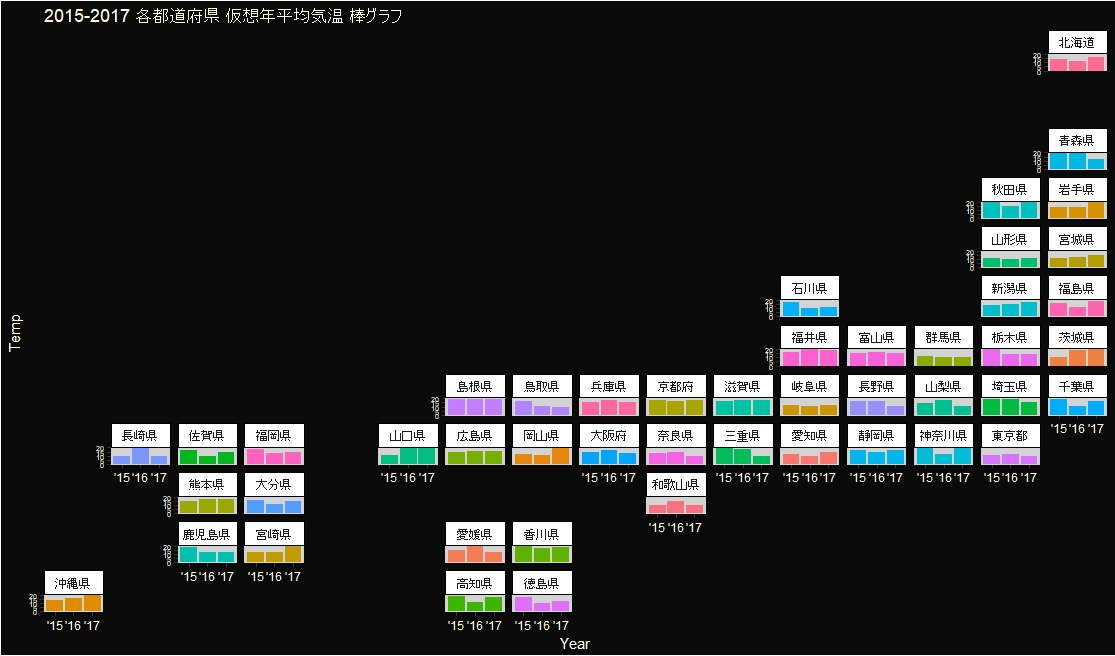使いやすいカラーパレットが収録されているパッケージの紹介です。12のカラーパレットが収録されています。「colorRamps」は2007年から更新が続いているパッケージです。ベーシックなカラーパレットは使い勝手がいいと思います。
バージョンは2.3.1。実行コマンドはwindows 11のR version 4.1.3で確認しています。
パッケージのインストール
下記コマンドを実行してください。
#パッケージのインストール
install.packages("colorRamps")実行コマンド
詳細はコメント、パッケージヘルプを確認してください。
#パッケージの読み込み
library("colorRamps")
##プロット準備
par(mfrow = c(12, 1), mar = c(0, 10, 1, 0))
n <- 100
########
#各カラーパレットのコマンド実行
for(i in 1:12){
#blue2red
image(1:n, 1, matrix(1:n, n), lwd = 2,
col = blue2red(n), axes = FALSE,
xlab = "", ylab = "",)
mtext("blue2red", line = 1, srt = -45,
side = 2, cex.lab = 1, las = 2)
#blue2green
image(1:n, 1, matrix(1:n, n),
col = blue2green(n), axes = FALSE,
xlab = "", ylab = "")
mtext("blue2green", line = 1, srt = -45,
side = 2, cex.lab = 1, las = 2)
#green2red
image(1:n, 1, matrix(1:n, n),
col = green2red(n), axes = FALSE,
xlab = "", ylab = "")
mtext("green2red", line = 1, srt = -45,
side = 2, cex.lab = 1, las = 2)
#blue2yellow
image(1:n, 1, matrix(1:n, n),
col = blue2yellow(n), axes = FALSE,
xlab = "", ylab = "")
mtext("blue2yellow", line = 1, srt = -45,
side = 2, cex.lab = 1, las = 2)
#cyan2yellow
image(1:n, 1, matrix(1:n, n),
col = cyan2yellow(n), axes = FALSE,
xlab = "", ylab = "")
mtext("cyan2yellow", line = 1, srt = -45,
side = 2, cex.lab = 1, las = 2)
#magenta2green
image(1:n, 1, matrix(1:n, n),
col = magenta2green(n), axes = FALSE,
xlab = "", ylab = "")
mtext("magenta2green", line = 1, srt = -45,
side = 2, cex.lab = 1, las = 2)
#matlab.like
image(1:n, 1, matrix(1:n, n),
col = matlab.like(n), axes = FALSE,
xlab = "", ylab = "")
mtext("matlab.like", line = 1, srt = -45,
side = 2, cex.lab = 1, las = 2)
#matlab.like2
image(1:n, 1, matrix(1:n, n),
col = matlab.like2(n), axes = FALSE,
xlab = "", ylab = "")
mtext("matlab.like2", line = 1, srt = -45,
side = 2, cex.lab = 1, las = 2)
#blue2green2red
image(1:n, 1, matrix(1:n, n),
col = blue2green2red(n), axes = FALSE,
xlab = "", ylab = "")
mtext("blue2green2red", line = 1, srt = -45,
side = 2, cex.lab = 1, las = 2)
#ygobb
image(1:n, 1, matrix(1:n, n),
col = ygobb(n), axes = FALSE,
xlab = "", ylab = "")
mtext("ygobb", line = 1, srt = -45,
side = 2, cex.lab = 1, las = 2)
#primary.colors
image(1:n, 1, matrix(1:n, n),
col = primary.colors(100), axes = FALSE,
xlab = "", ylab = "")
mtext("primary.colors", line = 1, srt = -45,
side = 2, cex.lab = 1, las = 2)
#rgb.tables
image(1:n, 1, matrix(1:n, n),
col = rgb.tables(n = n,
red = c(0.75, 0.25, 1),
green = c(0.5, 0.25, 1),
blue = c(0.25, 0.25, 1)), axes = FALSE,
xlab = "", ylab = "")
mtext("rgb.tables", line = 1, srt = -45,
side = 2, cex.lab = 1, las = 2)
}出力例
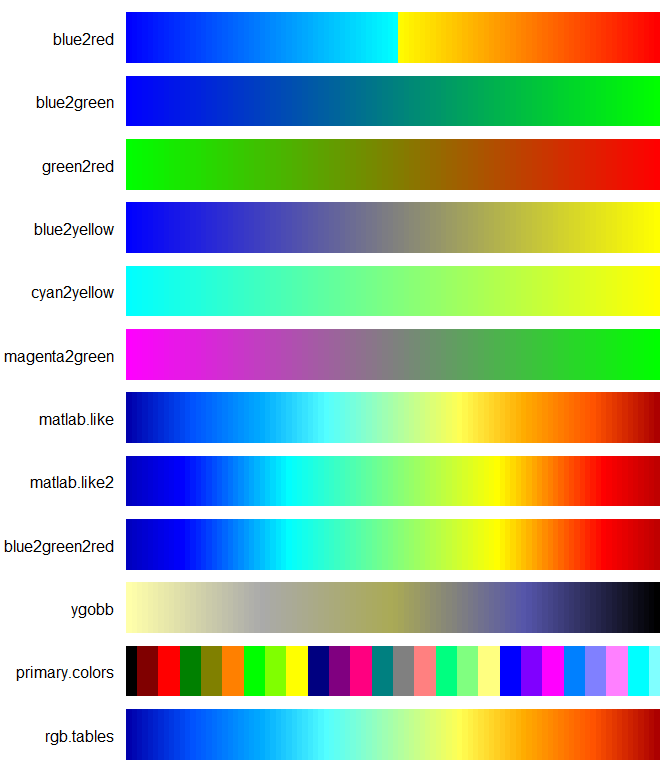
少しでも、あなたの解析が楽になりますように!!