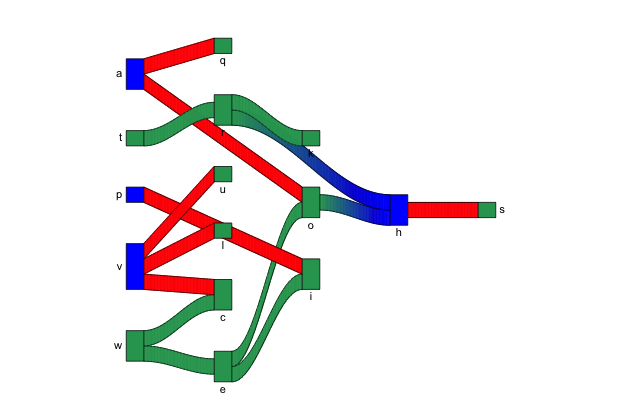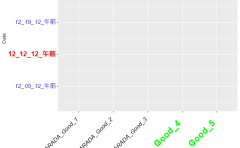作業フローやKPIなどの描写に便利なSankey PlotやSankey Diagramと呼ばれる手法があります。データの準備に癖があるかもしれませんが有用な表現方法だと思います。
プロット体裁に必要な情報は表でまとめていますので参考にしてください。
パッケージバージョンは1.0.2。windows11のR version 4.2.2で確認しています。
パッケージのインストール
下記、コマンドを実行してください。
#パッケージのインストール
install.packages("sankey")実行コマンド
詳細はコメント、パッケージのヘルプを確認してください。
#パッケージの読み込み
library("sankey")
###データ例の作成#####
n <- 15
#結合データを用意
#同じ長さの2つの配列
V1 <- sample(letters[1:24], n, replace = TRUE)
V2 <- sample(letters[1:24], n, replace = TRUE)
#配列からグラフ用のデータを作成
GraphText <- NULL
for(i in seq(V1)){
GraphText <- paste(GraphText, V1[i], V2[i], "\n", sep = " ")
}
########
#edge読み込みデータの作成
edges <- read.table(stringsAsFactors = FALSE, textConnection(GraphText))
#edgeデータの作成:make_sankeyコマンド
PlotEdgeData <- make_sankey(edges = edges)
#構造の確認
str(PlotEdgeData)
List of 2
$ nodes:'data.frame': 16 obs. of 19 variables:
..$ id : chr [1:16] "a" "t" "p" "v" ...
..$ col : chr [1:16] "#2ca25f" "#2ca25f" "#2ca25f" "#2ca25f" ...
..$ shape : chr [1:16] "rectangle" "rectangle" "rectangle" "rectangle" ...
..$ lty : num [1:16] 1 1 1 1 1 1 1 1 1 1 ...
..$ srt : num [1:16] 0 0 0 0 0 0 0 0 0 0 ...
..$ textcol: chr [1:16] "black" "black" "black" "black" ...
..$ label : chr [1:16] "a" "t" "p" "v" ...
..$ adjx : num [1:16] 0.5 0.5 0.5 0.5 0.5 0.5 0.5 0.5 0.5 0.5 ...
..$ adjy : num [1:16] 1 1 1 1 1 1 1 1 1 1 ...
..$ boxw : num [1:16] 0.2 0.2 0.2 0.2 0.2 0.2 0.2 0.2 0.2 0.2 ...
..$ cex : num [1:16] 0.7 0.7 0.7 0.7 0.7 0.7 0.7 0.7 0.7 0.7 ...
..$ size : num [1:16] 2 1 1 3 2 1 2 1 1 2 ...
..$ x : num [1:16] 0 0 0 0 0 1 1 1 1 1 ...
..$ bottom : num [1:16] -1.35 -6.05 -9.75 -13.45 -19.15 ...
..$ top : num [1:16] -3.35 -7.05 -10.75 -16.45 -21.15 ...
..$ center : num [1:16] -2.35 -6.55 -10.25 -14.95 -20.15 ...
..$ pos : num [1:16] 2 2 2 2 2 1 1 1 1 1 ...
..$ textx : num [1:16] -0.1 -0.1 -0.1 -0.1 -0.1 1 1 1 1 1 ...
..$ texty : num [1:16] -2.35 -6.55 -10.25 -14.95 -20.15 ...
$ edges:'data.frame': 15 obs. of 6 variables:
..$ V1 : chr [1:15] "w" "w" "v" "v" ...
..$ V2 : chr [1:15] "e" "c" "c" "l" ...
..$ colorstyle: chr [1:15] "gradient" "gradient" "gradient" "gradient" ...
..$ curvestyle: chr [1:15] "sin" "sin" "sin" "sin" ...
..$ col : chr [1:15] "#99d8c9" "#99d8c9" "#99d8c9" "#99d8c9" ...
..$ weight : num [1:15] 1 1 1 1 1 1 1 1 1 1 ...
- attr(*, "class")= chr [1:3] "sankey" "simplegraph_df" "simplegraph"
#プロット:sankeyコマンド
sankey(PlotEdgeData)
###グラフ体裁はedgeデータ内容を変更します########
#ノードの色を変更
PlotEdgeData$nodes$col <- ifelse(PlotEdgeData$nodes$id %in% c("a", "p", "v", "h"), "blue", "#2ca25f")
#エッジの色を変更
PlotEdgeData$edges$col <- ifelse(PlotEdgeData$edges$V1 %in% c("a", "p", "v", "h"), "red", "yellow")
#エッジの塗りつぶし方法を変更
PlotEdgeData$edges$colorstyle <- ifelse(PlotEdgeData$edges$V1 %in% c("a", "p", "v", "h"), "col", "gradient")
#エッジの塗りつぶし方法を変更
PlotEdgeData$edges$curvestyle <- ifelse(PlotEdgeData$edges$V1 %in% c("a", "p", "v", "h"), "line", "sin")
#プロット
sankey(PlotEdgeData)プロット体裁に必要な情報
| 適応 | パラメーター | 内容 |
|---|---|---|
| nodes | col | ノード色 |
| nodes | size | サイズ |
| nodes | x | x軸のプロット位置,0から始まります |
| nodes | y | y軸のプロット位置,0から始まります |
| nodes | shape | rectangle, point, invisibleが設定可能 |
| nodes | lty | 線の種類,基本plotと同じオプションが適応できます |
| nodes | srt | テキストラベルの角度 |
| nodes | textcol | テキストラベルの色 |
| nodes | label | ラベル内容 |
| nodes | adjx | ラベルX位置の調整 |
| nodes | adjy | ラベルY位置の調整 |
| nodes | boxw | ノードの箱サイズ |
| nodes | cex | ラベルサイズ |
| edges | colorstyle | エッジ塗りつぶし方法,col(単色),gradient(グラデーション)が設定可能,gradientはノードの色が適応されます |
| edges | curvestyle | エッジスタイル,sin(カーブ),line(直線)が設定可能 |
| edges | col | エッジ色を指定 |
出力例
・sankeyコマンド
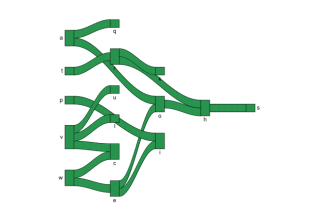
・体裁を変更してプロット
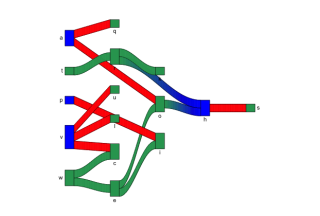
少しでも、あなたの解析が楽になりますように!!