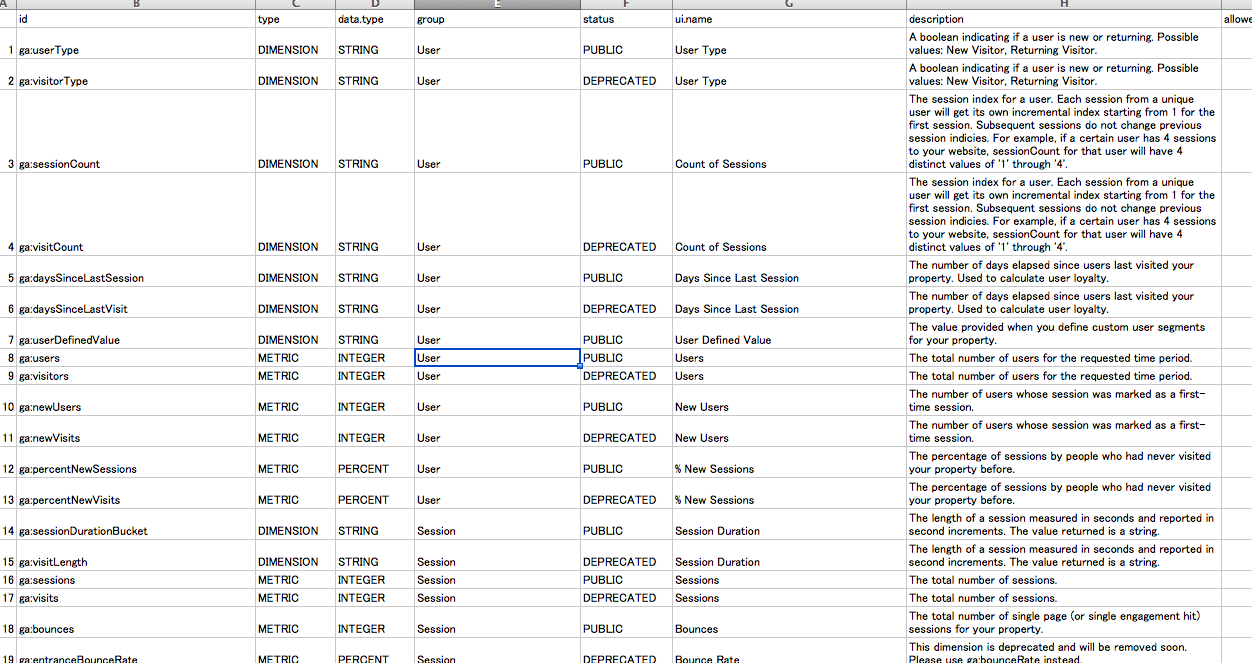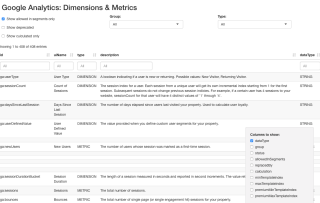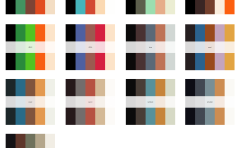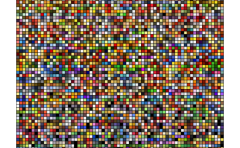Google Analyticsからデータを取得する「RGA」パッケージの新しいバージョンが登場したので、記事の内容を更新です。Google Analyticsからデータを取得するパッケージはいろいろありますが、使用方法が簡単な「RGA」パッケージはウェブ解析に必須だと思います。
RGAパッケージはデータを取得するコマンドだけでなく、DimensionとMetricsの一覧を取得するコマンドやShinyでインタラクティブ確認するコマンドも収録されています。
DimensionとMetricsの一覧をcsvに保存するコマンドを紹介します。ぜひ、活用ください。リアルタイムのアクセス状況を取得する「get_realtime」コマンドはかなり使い道があると思います。
RからSearch Consoleを操作できる「searchConsoleR」パッケージがあります。ぜひ、合わせて利用してください。
・Rでウェブ解析:Google Search Consoleを操作!「searchConsoleR」パッケージ
https://www.karada-good.net/analyticsr/r-215/
パッケージバージョン0.4.2。実行コマンドはwindows 7およびOS X 10.11.2のR version 3.2.3で確認しています。
パッケージのインストール
下記コマンドを実行してください。
#パッケージのインストール
install.packages("RGA")
実行コマンドの紹介
詳細はコメントまたはパッケージヘルプを確認してください。
Google Analyticsからデータを取得するのに必要な設定は下記の目次より確認ください。
・初心者でもできる!RでGoogle Analytics解析の目次
https://www.karada-good.net/rgoogleanalyticsindex/
#パッケージの読み込み
library("RGA")
#使用可能なDimensionとMetricsを取得
GaDimMet
</p><h2>DimensionとMetricsの出力内容</h2><a href="https://www.karada-good.net/wp/wp-content/uploads/2015/07/GA_Dimension_Metrics.png"><img src="https://www.karada-good.net/wp/wp-content/uploads/2015/07/GA_Dimension_Metrics-320x169.png" alt="GA_Dimension_Metrics" width="320" height="169" class="aligncenter size-medium wp-image-5574"></a><h2>shinyでDimensionとMetricsを確認</h2><p class="tmzr-el">
下記コマンドを実行することでインタラクティブにDimensionとMetricsを確認することができます。
[code language="R"]
shiny_dimsmets()
少しでも、あなたのウェブや実験の解析が楽になりますように!!