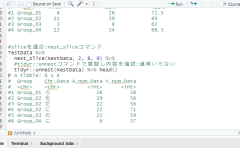ggplot2の周囲にグラフの追加が簡単なパッケージの紹介です。非常に使い方が簡単です。追加可能なグラフのコマンドは
「geom_*freqpoly」、「geom_*sidebar」、「geom_*sideboxplot」、「geom_*sidedensity」、「geom_*sidehistogram」、「geom_*sideline」、「geom_*sidepoint」、「geom_*sidetile」、「geom_*sideviolin」
などです。なお、*には「xまたはy」が入ります。また、グラフを「facet_grid」コマンドで分割すると各周辺のグラフも分割されてしまいます。しかし、本パッケージに収録されている「ggside」コマンドを利用するとグラフの分割を調整することが可能です。大変便利な機能だと思います。
パッケージバージョンは0.2.1。実行コマンドはwindows 11のR version 4.2.1で確認しています。
パッケージのインストール
下記、コマンドを実行してください。
#パッケージのインストール
install.packages("ggside")実行コマンド
詳細はコメント、パッケージのヘルプを確認してください。
#パッケージの読み込み
library("ggside")
###データ例の作成#####
#tidyverseパッケージがなければインストール
if(!require("tidyverse", quietly = TRUE)){
install.packages("tidyverse");require("tidyverse")
}
set.seed(1234)
n <- 100
TestData <- tibble(Group = sample(paste0("Group", 1:5), n, replace = TRUE),
Char_Data = sample(LETTERS, n, replace = TRUE),
X_Data = sample(c(1:50), n, replace = TRUE),
Y_Data = sample(c(51:100), n, replace = TRUE)) %>%
arrange(Group, Char_Data)
########
###HeatMapにデータを追加する#####
#データの準備
HeatData <- TestData %>%
group_by(Group, Char_Data) %>%
summarise(X_Data_Mean = mean(X_Data), .groups = "drop") %>%
group_by(Char_Data) %>%
mutate(Char_Mean = mean(X_Data_Mean), .keep = "all") %>%
#基本プロットの作成:ggplot2::geom_tileコマンド
ggplot(HeatData, aes(x = Group, y = Char_Data)) +
geom_tile(aes(fill = X_Data_Mean)) +
scale_fill_viridis_b() -> HeatPlot
#確認
HeatPlot
###HeatPlotオブジェクトにグラフを追加###
HeatPlot +
#x軸側上部にBoxPlotを追加:geom_xsideboxplotコマンド
#塗色:xfillオプション;fillではない
geom_xsideboxplot(aes(x = Group, y = X_Data_Mean,
xfill = Group), show.legend = FALSE) +
#BoxPlotのy軸を調整:scale_xsidey_continuousコマンド
scale_xsidey_continuous(minor_breaks = NULL, limits = c(0,NA)) +
#y軸側右側にHeatMapを追加:geom_ysidetileコマンド
#塗色:yfillオプション;fillではない
geom_ysidetile(aes(x = "mean", yfill = Char_Mean)) +
#y軸側のHeatMapの色を設定:scale_yfill_gradientコマンド
#その他色の設定コマンドは?"scale_xcolour"で確認してください
scale_yfill_gradient(low ="#FFFFFF", high = "#0000FF") +
#テーマで体裁を調整
#その他体裁コマンドは?"ggside-theme"で確認してください
theme(
#パネルサイズを調整:ggside.panel.scaleコマンド
#例ではx軸のBoxPlot
#末尾の".x"を取り除くと両軸,".y"でy軸HeatMapサイズ
ggside.panel.scale.x = 0.3,
#各パネル枠線色:ggside.panel.borderコマンド
ggside.panel.border = element_rect(fill = NA,
colour = "red", size = 1),
#各パネルのメモリ線:ggside.panel.gridコマンド;その他に
#ggside.panel.grid.major,ggside.panel.grid.minor,
#ggside.panel.grid.major.x,ggside.panel.grid.major.y,
#ggside.panel.grid.minor.x, ggside.panel.grid.minor.y
ggside.panel.grid = element_line(colour = "black", size = .1,
linetype = "dotted"),
#各パネル背景色:ggside.panel.backgroundコマンド
ggside.panel.background = element_blank(),
#以下ggplot2の基本コマンド
panel.background = element_rect(fill = "grey20"),
panel.grid.major = element_line(colour = NA)
)
########
###PointPlotに密度分布とBoxPlotを追加#####
ggplot(TestData, aes(X_Data, Y_Data, fill = Group)) +
geom_point(aes(color = Group)) +
geom_xsidedensity(alpha = 0.5, position = "stack") +
geom_ysideboxplot(aes(x = Group), orientation = "x") +
scale_ysidex_discrete(guide = guide_axis(angle = 30)) +
theme(ggside.panel.scale = 0.5,
ggside.panel.border = element_rect(fill = NA,
colour = "red",
size = 0.5,
linetype = "dotted"),
ggside.panel.background = element_blank()) -> PointTest
#確認
PointTest
###上記グラフを「facet_grid」コマンドを適応し「ggside」コマンドでx側のグラフを集約#####
PointTest +
facet_grid(.~Group) +
#各パネルの位置,集約などを設定:ggsideコマンド
#各パネルの集約:collapseオプション
#"all"でx,y軸
ggside(collapse = "y") 出力例
・HeatPlotオブジェクトにグラフを追加
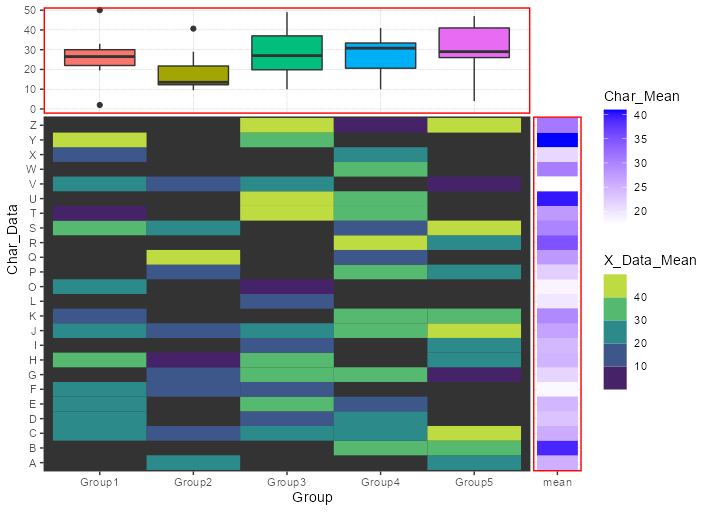
・PointPlotに密度分布とBoxPlotを追加
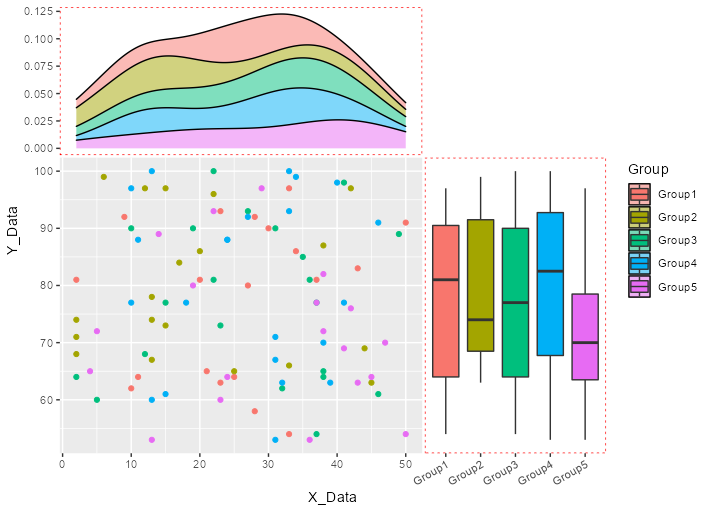
・上記グラフを「facet_grid」コマンドを適応し「ggside」コマンドでx側のグラフを集約
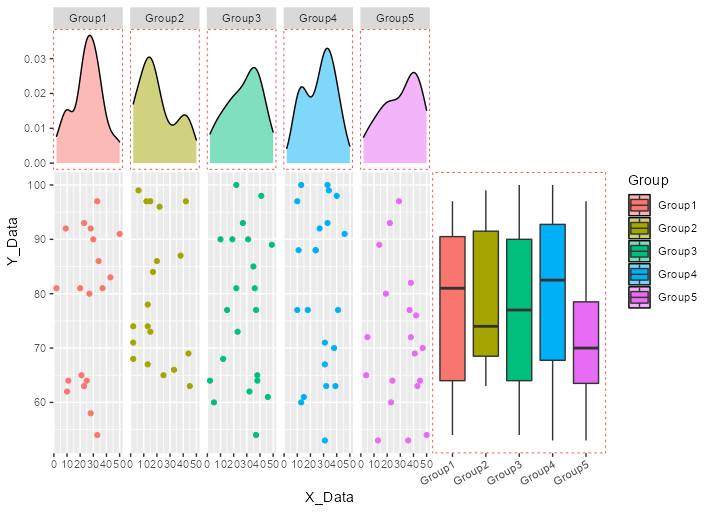
少しでも、あなたの解析が楽になりますように!!